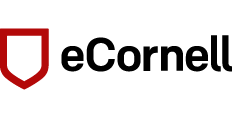Get Prepared
Congrats on taking the first steps towards your education goals. Have you received your approval email from Guild? If not, don’t worry, you should receive an email within seven days of submitting your Guild application.
If you have received your approval email, double congratulations! Here are your next steps to completing your eCornell program:
1 — Make Sure You’re Eligible
Check to make sure you're eligible for your company's education benefit, right up to the day you gain access to your course registration. Go to the Guild home page and check your eligibility status in the upper right-hand corner. For more information about eligibility, contact Guild support.
2 — Confirm your spot
Once your Guild application is approved, you'll need to confirm your spot in eCornell's program for the next start date.
As a reminder, the 'Next Start Date' on the Guild application page reflects the date you will gain access to register for your individual courses via the eCornell portal. You will not start coursework on the "Next Start Date" listed on the application page, but will gain access to the eCornell registration portal and can select course start dates that work best for you.
Log in to your Guild account and visit your Applications page to confirm your spot. Be sure to confirm your spot by the 29th day of the month before your start date, or February 27, if the start date is in March, or you will have to start in a later month.
If you have previous education outside of the U.S. (i.e., foreign credentials), there aren't extra requirements to complete at eCornell.
3 — Complete the eCornell registration process
On your start date, you'll receive an email with instructions on how to create your student account at eCornell. If you do not receive this email on your start date, make sure to check your spam folder and then reach out to eCornell using helpdesk@ecornell.cornell.edu. To avoid missing important messages, add the following emails to your email allowlist/safe sender list: helpdesk@ecornell.cornell.edu, ec_studentsuccess@cornell.edu, studentsuccess@ecornell.cornell.edu, system@ecornell.com, and ecornellinfo@cornell.edu.
If you need additional support, contact the eCornell Help Desk at helpdesk@ecornell.cornell.edu. Remember: do not create this account before your start date, or your tuition might not be covered by your employer.
Please be sure to use the same name, email address, and other personal information you used on your Guild application when creating your student account at eCornell. Using different information may result in delays for your start at eCornell.
Prior to registration, you will be required to review and acknowledge the eCornell attestation page; failure to complete this step will result in a missed registration. You will have the full month to complete the registration process, but we suggest you register right away as course sections can fill up quickly. During this registration process, you will be prompted to select your individual course start dates.
eCornell recommends that:
You take the courses in the order listed within the enrollment portal
You take 1 course at a time, since many courses build off the knowledge of the previous course
You participate in the New Student Orientation which will appear as an optional course on your eCornell dashboard shortly after you enroll. This orientation provides you with all the information you need to be successful in your eCornell program.
As you register for your courses and select your course start dates, you’ll be directed to your “Cart.” On this page, the cost of your program is visible. For more information, check out the Guild Enrollment Information page.
If you have any out-of-pocket costs that aren’t covered by your employer, you will be required to make any payments in full at checkout during the registration process.
As a reminder, as soon as you complete the course registration process, your tuition assistance dollars are applied for all courses in the certificate. Please note that refunds will not be possible after you complete the course registration process. Please reach out to Guild Support if you have questions about how this might affect your tuition benefit.
4 — Complete your courses
Your Guild support network, along with your eCornell support team, will be there to offer guidance and support throughout your program. Don't hesitate to reach out to Guild Support for help or eCornell helpdesk@ecornell.cornell.edu with any questions you may have!
Once your first course begins, you will receive an announcement message from your eCornell instructional team when your course materials become available on your selected start date. This announcement will contain all the information you need to be successful in your course. Though eCornell courses allow you the flexibility to work at your own pace through the course material, you must complete all required assignments prior to the course end date.
Should you need to drop your eCornell course or delay your start date, contact eCornell at helpdesk@ecornell.cornell.edu. For more information, check out the eCornell Help Page.
Your Guild Growth Coach will be there to support you with any questions throughout your program and help you explore options for post-graduation. They’ll also work with you on your goals if you’re interested.
Timeline for Funding
You can learn more about the timeline of Tuition Assistance Funding by clicking here https://guild.force.com/helpcenter/s/article/How-Tuition-Assistance-works. You'll also want to ensure you are tagged as a Guild student with the school and ensure you continue to meet your employer's eligibility requirements.