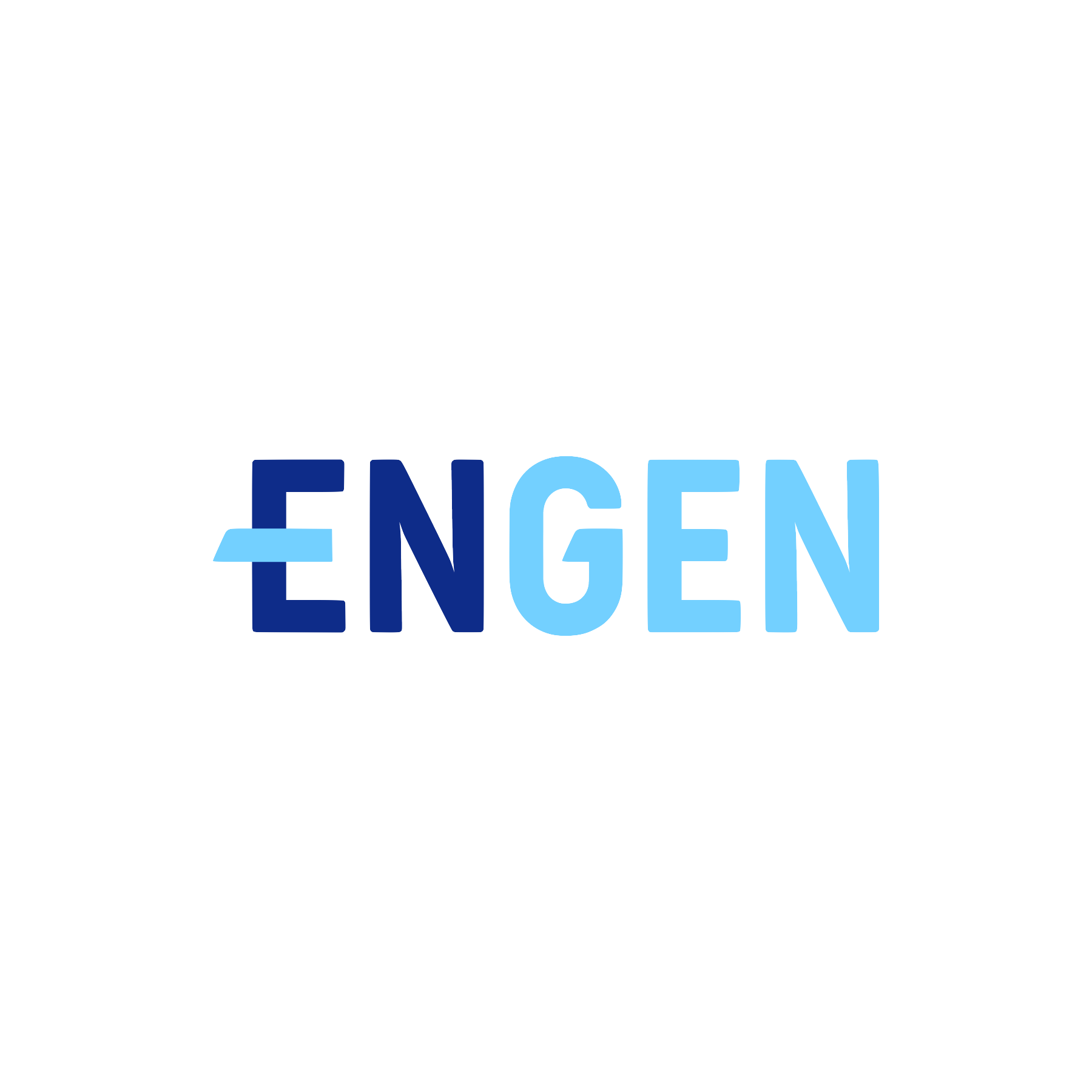Step 1: Get Prepared | Step 2: Re-enroll after 6 months
Step 1: Get Prepared
Congrats on taking the first steps towards your education goals. Have you received your approval email from Guild? If not, don’t worry, you should receive an email within 7 to 10 business days of submitting your Guild application.
If you have received your approval email, double congratulations! Here are your next steps to completing EnGen:
1 — Confirm your spot
Once your Guild application is approved, you'll need to confirm your spot in EnGen's program for the next start date.
Log in to your Guild account and visit your Applications page to confirm your spot, then EnGen will reach out to you with next steps.
Be sure to confirm your spot by the 29th day of the month before your start date, or February 27, if the start date is in March, or you will have to start in a later term. For example, if your enrollment month is January, you must confirm your enrollment by December 29th.
If you don't confirm your spot by the 29th day, your start date will automatically update to the next start date available (up to 90 days out). You should be able to view your new start date and confirm your spot for the new start date within your Guild portal. If you don't confirm your spot for the updated start date, you will need to re-apply.
If you have previous education outside of the U.S. (i.e., foreign credentials), there aren't extra requirements to complete at EnGen.
2 — Understand key dates
Once you’ve confirmed your enrollment, check your email for your start date and information on your Enrollment Verification Criteria. These are 5 lessons that you must complete within the first 10 days of starting your courses.
3 — Activate your EnGen account
On your start date, look for an email from EnGen inviting you to activate your account. Click the link to activate your account and complete your EnGen Proficiency Assessment. You must complete 5 online lessons in the first 10 days in order to keep your account active.
Activate Account through the email you received titled “Welcome to EnGen” by clicking the “Activate my Account” button.
After you create an account, you can take the Level Test, based on your current English proficiency. Once selected, you will be prompted to begin the test. Click on “Go to my Test” to begin. This test usually takes 30-40 minutes so remember to set aside a block of time to complete this in a quiet environment.
After you have completed the test, you will be asked to answer a few additional questions. To start this process, click on the “Get Started” button at the bottom of the screen.
After answering 3 general questions, you can move on to the next screen by clicking “Continue” where you will be asked your goals for learning English and you can select as many goals as you wish and then click “Continue”
You will be prompted to answer questions about your current English capabilities, then click “Continue” to move forward.
Now you are ready to engage in EnGen’s platform! Click “Start Now” to start improving your English!
4 — Explore your resources
There are lots of EnGen resources for you to explore as you go through your classes. You can schedule your first group session and meet with a Guild coach. You can also download the EnGen app where you can check out the grammar guide, pronunciation practice, and vocabulary flashcards to gain extra practice.
Contact EnGen with any questions at help@getengen.com.
5 — Plan for the future
Work with your Guild Growth Coach to decide on your next step after completing the first 6-month license. If you decide to re-enroll in EnGen, your Guild Growth Coach will help you through the process. If you are interested in other Guild programs, your Guild Growth Coach can help you decide the best next step.
Timeline for Funding
You can learn more about the timeline of Tuition Assistance Funding by clicking here https://guild.force.com/helpcenter/s/article/How-Tuition-Assistance-works. You'll also want to ensure you are tagged as a Guild student with the school and ensure you continue to meet your employer's eligibility requirements.